We’ve just implemented mouse-over tooltips on the thumbs in our Nature’s Pic Images New Zealand stock photos website, after a couple of suggestions from users. 
So we’d LOVE your honest feedback.
The pros and cons as far as we can see are:
PROS:
They make browsing heaps quicker
CONS:
They stop people clicking thumbs to get full information and options (such as similars or related images, print ordering etc), and it might just annoy a whole lot of people.
Try a sample page. We’d appreciate any comments you have after using in the comments box below! Update: We’ve just rebuilt them based on your feedback, so many thanks. Any further comments are very welcome.
Best regards, Rob & Janette













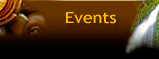
Hi,
Saw this on Twitter so just tried tooltips – they’re glitchy in Firefox 3.0.10 running on a Mac. Images at top left of gallery work OK, but on LHS and lower down they tend to open in a position with part or most of the image hidden beyond the frame. Some attempt to open with mouseover, but flicker rapidly between two locations. IF the images open successfully they look great – quick too after initial slowish page load.
Thanks very much Alastair for feedback. More testing needed here then. Works fine on firefox (3.0.10) here when tested, but it’s on a large screen which might be a prob. King regards, Rob
Same as AJ, but running Chrome on a Vista PC – overlap with edges of browser frame seems to be a problem with slightly disturbing flickers when you drag the mouse about the place. Also not sure that the orange borders add much. Good concept though!
Hi David, thanks very much for your feedback. Looks like we’ve got a bit more work to do after all….. Works very well in IE (which is something) and FF here. Looks like a redsign. Take your comments about the orange. Cheers, Rob
Hi Rob – the problem appears to be where the image is located on the screen – ie if image is near the top of the screen the enlarged image appears on bottom left, if image located near bottom of the screen the enlarged image appears on bottom right (which is then hidden behind the frame). Therefore scrolling image to top of page the concept works well. Don’t mind the orange! (BTW We’re running FF 3.0.10)
Thanks Tisha for the feedback. We’ve completely changed the image tooltips and things seem a lot better. How do they work for you now? Many thanks, Rob